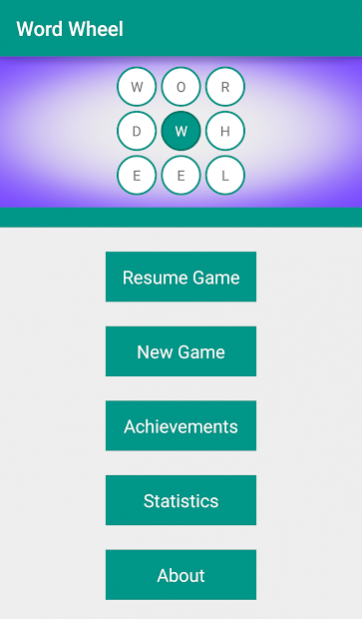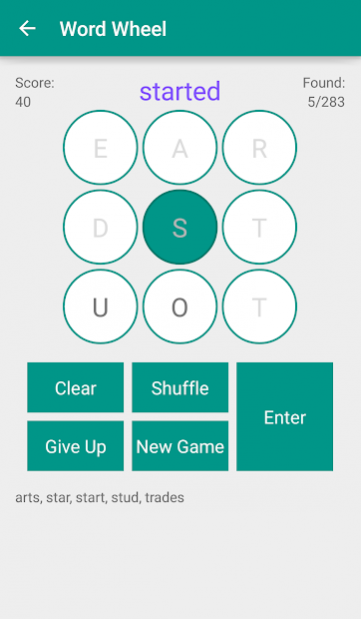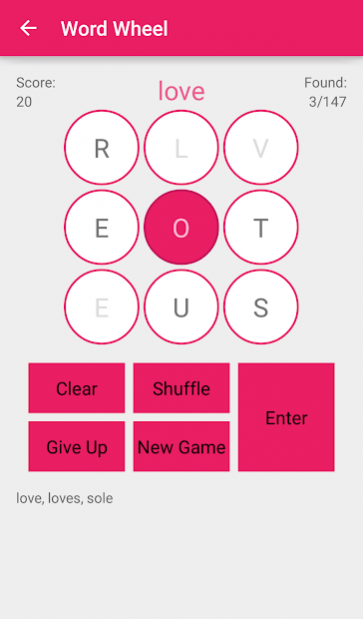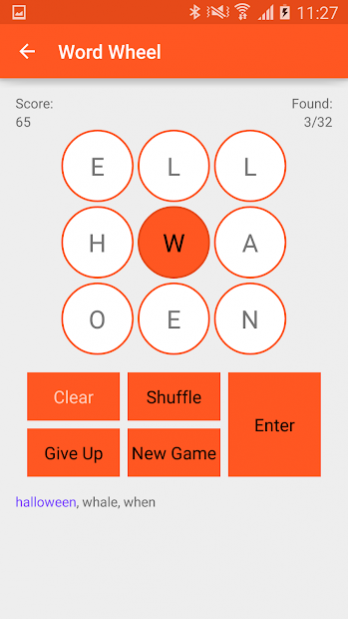Word Wheel 1.5
Continue to app
Free Version
Publisher Description
Word Wheel is a simple but challenging game in which you have to find as many words as you can from a nine letter grid. The longer the word the higher the score. Each Word Wheel puzzle has a nine letter word associated with it and finding this word gives you a score bonus. The middle letter must be used in every word and words must be at least four letters long.
Unlock achievements as you play and view statistics to see how well you are playing.
Play in two different game styles:
- Classic: the nine letter word could be anything! It's chosen randomly from the dictionary.
- Seasonal: the nine letter word is based on the season selected. Each Season has it's own color theme for a fun twist. (The words you find within Seasonal mode do not have to relate to the season.)
Current Seasonal Modes:
- Halloween! Spookiness lies within this orange and purple colored set of word wheels featuring Halloween themed nine letter words.
- Christmas! Festive cheer is waiting to be unwrapped with these green and red colored word wheels.
- Valentines! Romantic themed words are awaiting your love in these Valentine's Day pink word wheels.
- Easter and Spring! Fresh green and blue word wheels are ready to spring to life with Easter and Spring themed nine letter words.
About Word Wheel
Word Wheel is a free app for Android published in the Puzzle & Word Games list of apps, part of Games & Entertainment.
The company that develops Word Wheel is Safyu. The latest version released by its developer is 1.5.
To install Word Wheel on your Android device, just click the green Continue To App button above to start the installation process. The app is listed on our website since 2018-05-13 and was downloaded 0 times. We have already checked if the download link is safe, however for your own protection we recommend that you scan the downloaded app with your antivirus. Your antivirus may detect the Word Wheel as malware as malware if the download link to com.safyu.wordwheel is broken.
How to install Word Wheel on your Android device:
- Click on the Continue To App button on our website. This will redirect you to Google Play.
- Once the Word Wheel is shown in the Google Play listing of your Android device, you can start its download and installation. Tap on the Install button located below the search bar and to the right of the app icon.
- A pop-up window with the permissions required by Word Wheel will be shown. Click on Accept to continue the process.
- Word Wheel will be downloaded onto your device, displaying a progress. Once the download completes, the installation will start and you'll get a notification after the installation is finished.